HR What, an Inspired Visions brand, is a participant in the Amazon Services LLC Associates Program and others. This post may contain affiliate links. We may earn money or products from the companies mentioned in this post. This is what keeps my blog in motion!
Who doesn’t want to get more done in a day? Like everyone right? Whether you personally want to do more or your company wants you to increase your productivity, there are many tools out there now to help you. These quick productivity hacks, some free, can help you get more done in a day. However, before you can determine what hacks are best for you, we should learn what productivity really means and what you actually need or want to achieve.
What Is Productivity?
When you research the term productivity, the science behind it is too boring and silly: ratio between the output and input volume. Yeah, okay. In other words, it measures efficiency. I like this definition:
Productivity is a measure of the efficiency of production. High productivity can lead to greater profits for businesses and greater income for individuals. … For businesses, productivity growth is important because providing more goods and services to consumers translates to higher profits.
https://courses.lumenlearning.com/boundless-management/chapter/managing-productivity/

In my opinion, an easy way to define productivity is to get more done in less time. Why complicate it for everyone? I have recently learned of some quick productivity hacks that can help you achieve more in day and/or give you more time to do the things you want to do and enjoy!
Websites/Apps
Rescue Time App – monitors your online time
Who doesn’t want to work hard but also know you are working smart? Tracking online time is something that many may not want to do but it can help you to get your time back. How many times do you think, ‘Where did the day go?’ The rescue time app can help you reclaim your precious time in order to get more done in a day – work smart!
There are two versions: lite (free) and premium. The premium version is only $6/month and allows you to actually block certain distraction sites from loading (social media, news outlets, etc.), which ultimately leads to more focus in your day. Ask yourself, how many times have you been on social media checking out some ‘things’ and 30 minutes later, you are still on social media? Maybe its 1 or 2 hours later? Or perhaps you like to play games on your phone and your intent is to visit a site and play one game and you find yourself 10+ games into it? This app helps you to curb that and focus more time on the tasks that matter to your business, daily routine, etc.
The FREE Version
I recently signed up for the free version…Rescue Time Lite. You download the software on your computer and then answer 8 simple questions so the software gets an idea of your productivity profile whether you are a consultant, manager, student, lead, etc. The next set of questions help customize your profile even further with your work day and some additional tips. Here are some of the very cool features that will help you to maintain a work/life balance:
- A daily/weekly/monthly/yearly dashboard for an easy view of your activities
- Shows time spent on activities that are productive vs. distracting
- Measured (%) categories such as communication & scheduling, business, design & composition, reference & learning based on online activities
- The longer you use RescueTime, you will receive interesting facts about the time period you are online
- Detailed breakdown of how long you spent on certain websites
- You can set goals for the day and get status updates (example: if you want to lessen time spent on social media)
Calendly – online email appointment scheduling software

This is a free online appointment scheduling software that you can use to easily set up meetings, appointments, block out time just for you. If you are a business consultant, this is definitely for you. It allows you to have others look at your calendar to schedule a block of time. It is easier than emails back and forth trying to find availability. This integrates with Google, Microsoft Office 365, and Exchange Outlook. Here are some of the neat features:
- Send notifications such as confirmation & reminder emails
- Insert extra time between meetings for cushion
- Limit the number of daily meetings
- Implement minimum scheduling notice so you have time to prepare
- Will automatically change time zone if needed
- Customization to your own brand
Email Productivity Options
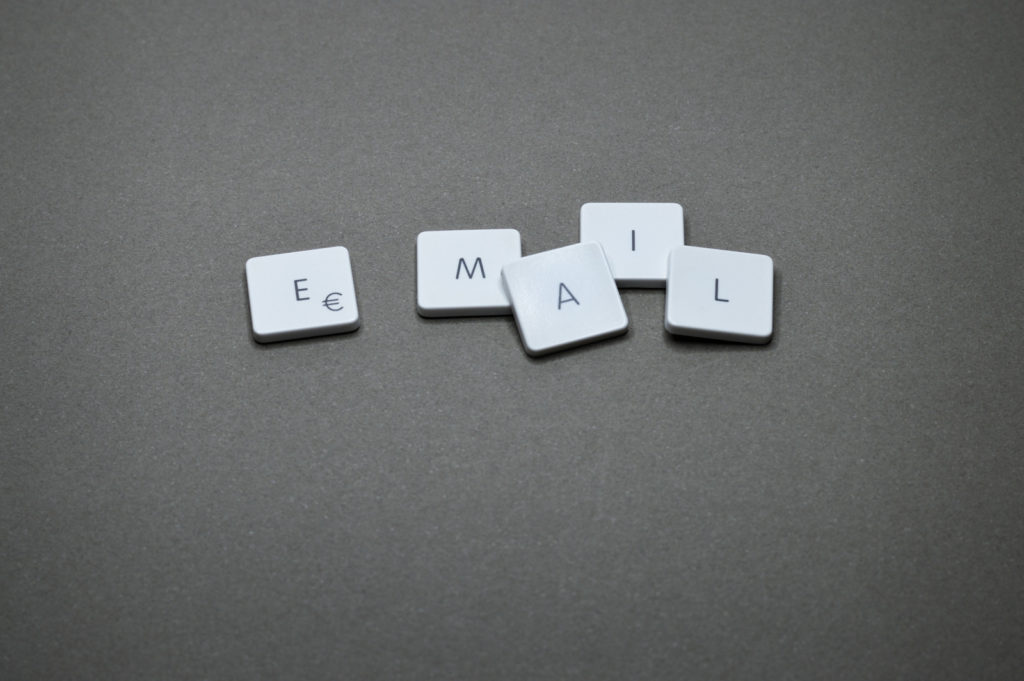
Superhuman
Superhuman claims to be the fastest email experience ever made. It is a premium software that will set you back $30/month. You have to be approved for use and it appears to be an option for those who desperately need to manage their email. Superhuman claims its application is clean (in terms of simplistic looks) and fast compared to all other email software. It’s artificial intelligence highlights the most important emails rather than finding spam and moving that into another area like other email clients. There is a very interesting article that sums up the Superhuman concept very well. You can view it here. Overall, many swear by this email experience. However, I am not at a point where I would need this type of option, much less pay for it.
Spark
This is more my speed and budget. Spark is an email client similar to Superhuman but FREE. It only has about 75% of the features. They include categorizing your emails so you can navigate through them quickly. You can snooze emails so you can view them later (similar to snoozing calendar meetings/appointments) and the search function is easy by using real language and not thinking in terms of…how would outlook find an email from Max…using natural language.
The Recap
Each one of these websites and applications mentioned are quick tools to allow more efficiency in your day. Most of them have free options to start and/or trial periods so you can test out their functionality. They are very quick to install on your computers and corresponding apps on your tablets and phones. I hope these quick productivity hacks help you save your sanity, time, and most importantly, allow you to be more productive and efficient. Because, at the end of the day, you want to be able to get more done in a short amount of time and still be able to do fun things! These tools will not only help you do that but also recognize how much time is wasted on unproductive things!
all the best…judean
Subscribe and stay plugged in! You will only hear from me once a month unless I have some awesome, outstanding news to share outside of my blog posts!
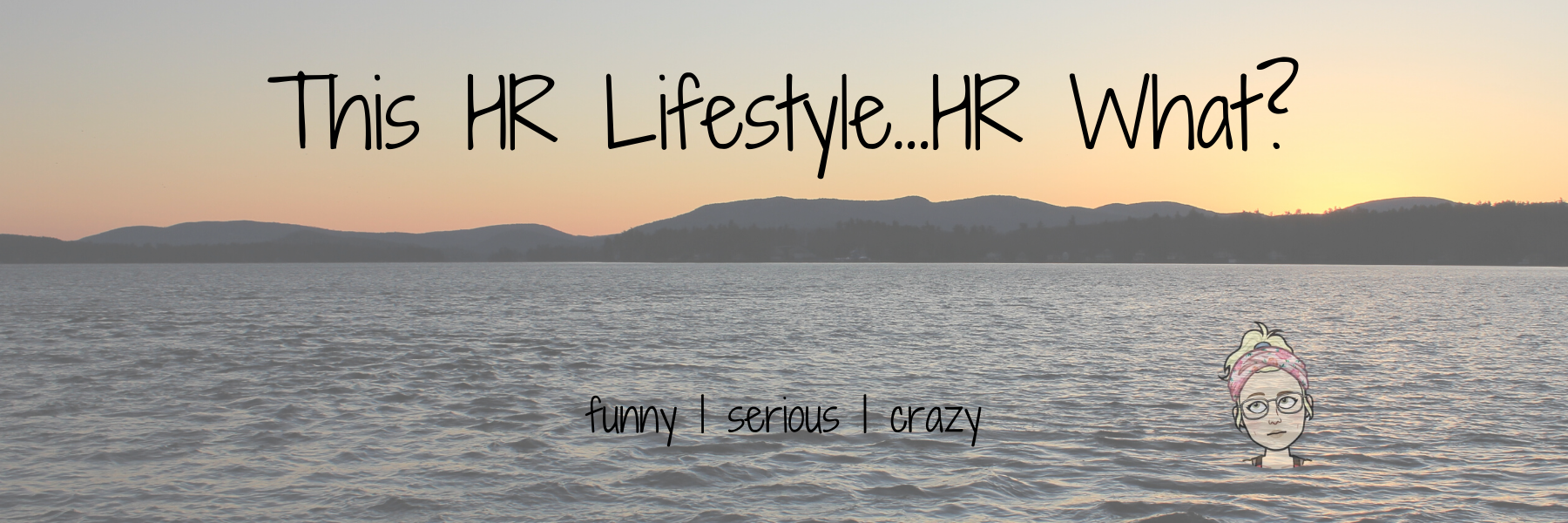

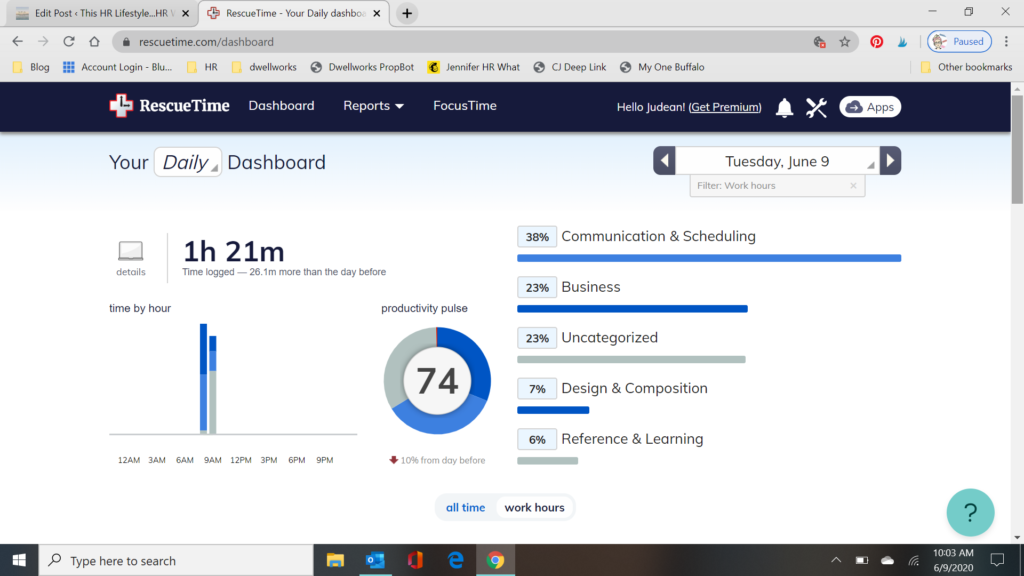

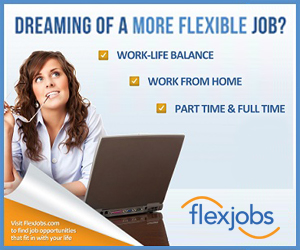





21 Comments
I will need to check some of these out for sure. Working from home right now has tanked my productivity.
Thanks for sharing these great ideas!! Sometimes I wish we could “stop” time, so we can get caught up.
These are good suggestions! Some of these I have been planning to use. Thanks for the reminder.
I need the online one! Thanks!
An app to monitor time online is a great idea. So much time gets lost to “just checking”.
Always looking for ways to save time and be more productive. Thanks for sharing these tools!
This is such a great post! I know for me personally, my productivity has dropped since working from home. I’m going to try out some of these to see if they help.
Great suggestions to be more productive!! I can definitely implement some of these great ideas! Thank you.
These are great tips! I will need to check these out for myself!
I like the program that tells you how you’re spending all of your time online. I like that my iphone does not, but I do most of my work on my laptop so it’s not really helpful. It would be nice to see how much time I actually spend working and how much time I spend distracted doing other things.
Interesting and has very good tips!
A great list! I love checking out the new helpful apps. Plan to review them all!
I have not heard of spark but it seems to be a great resource, thanks for the review on it.
I’d love to try the Rescue Time App. Today is the first day I’ve worked from home in six weeks (new computer’s finally here) and it just seems like it’s taking forever to get anything done.
Cool post! I like the timer app, I have a similar one on my phone that shows me my screen time. I tend to be the other way, too productive and have to use a timer to take breaks 😛
Thanks for sharing!!
That is awesome that you need a timer to take breaks! I used to be that way at work…but now that I am home more often, I find myself needing to limit screen time – even though blogging makes that a bit difficult!
We all want to be well productive, but as you point out we need to know the right hacks. Thanks for sharing them!
Working smart is the best thing we can do. These productivity hacks are great. I’ll definitely try them!
Informative post! Thank you for giving some resources, will check couple of them out
Spark sounds like a fantastic find! sa=hall try it out!
I’ve tried spark before! Thank you for these hacks. Truly this time is challenging us to stay productive